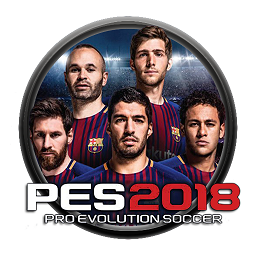PES 2018 (Pro Evolution Soccer 2018) for iOS is a soccer simulation game developed and published by Konami. It was released for iOS devices in 2017. In this game, players can choose to play as their favorite soccer teams and compete against other teams in matches to see who is the best. Players can also create their own team and customize their players to create their ideal team. PES 2018 iPhone features realistic gameplay and graphics, as well as a variety of game modes including single player and multiplayer modes. If you own an iOS device and are a fan of soccer games, you may want to give a try.
Table of Contents
ToggleFeatures
- Realistic gameplay: PES 2018 features realistic soccer gameplay with accurate player movements and animations.
- Multiple game modes: The game offers a variety of game modes including single player modes like exhibition matches and tournaments, as well as multiplayer modes that allow you to play against other players online.
- Customizable teams: Players can create their own team and customize their players by assigning them different skills and abilities.
- Realistic graphics: It has realistic graphics and detailed stadiums, giving players an immersive soccer experience.
- Detailed player stats: Players can view detailed stats for each player on their team, including their overall rating, individual skills, and more.
- Licensed teams: PES 2018 features licensed teams and players, allowing players to use real-life teams and players in their matches.
- Regular updates: The game receives regular updates with new content, including new teams and players, as well as gameplay improvements and bug fixes.

How to Play?
To play PES 2018 on your iOS device, follow these steps:
- Make sure you have a stable internet connection and enough storage space on your device.
- Open the App Store on your device and search for “PES 2018.”
- Tap the “Get” button to download and install the game on your device.
- Once the game is installed, tap the “Open” button to launch it.
- Follow the on-screen instructions to create a save file and set up your profile.
- From the main menu, you can select the game mode you want to play. You can choose from single player modes like exhibition matches and tournaments, or multiplayer modes to play against other players online.
- When you start a game, you can choose your team and customize your players by assigning them different skills and abilities.
- Use the on-screen controls to move your players and control the ball during the match. You can pass the ball to your teammates, shoot at the goal, and defend against your opponents.
- Follow the on-screen prompts to execute special moves like free kicks and penalties.
- Try to score more goals than your opponent to win the match.
I hope this helps! Let me know if you have any other questions.
Supported Devices
iPod Touch
Conclusion
PES 2018 iPad is a soccer simulation game for iOS devices that offers realistic gameplay and graphics, as well as a variety of game modes including single player and multiplayer modes. Players can choose to play as their favorite soccer teams or create their own team and customize their players. The game features licensed teams and players, and receives regular updates with new content and gameplay improvements. To play PES, players can download and install the game from the App Store on their iOS device, and then follow the on-screen instructions to set up their profile and select their game mode. I hope this information helps you get started with PES 2018 on your iOS device.

FAQ
- Is PES 2018 free to play on iOS?
No, PES 2018 is not a free-to-play game on iOS. It can be purchased from the App Store for a one-time fee.
- Does PES 2018 have in-app purchases?
Yes, it has in-app purchases that allow players to purchase additional content for the game, such as new teams and players. These purchases are optional and are not necessary to play the game.
- Is PES 2018 available offline on iOS?
No, PES 2018 requires an internet connection to play. Some game modes, such as multiplayer modes, require an active internet connection to connect to the server and play against other players.
- Is PES 2018 compatible with all iOS devices?
PES 2018 is compatible with most iOS devices, but it is recommended to have at least iOS 9.0 or later and at least 2GB of RAM to play the game. You can check the compatibility of the game with your device by visiting the App Store page for PES and looking at the “Compatibility” section.
- How do I troubleshoot problems with PES 2018 on my iOS device?
If you are experiencing problems with PES on your iOS device, you can try the following troubleshooting steps:
- Restart your device and try launching the game again.
- Make sure you have a stable internet connection and try playing the game again.
- Check for updates to the game by going to the App Store and tapping “Updates.”
- If the problem persists, you can try contacting the PES 2018 support team for further assistance.
More Pes Games: